Plett Trails App
- How to use this App
- How to load the app as an icon on home screen
- Share the app
- Opt out from subscription
- Connect and follow
1. How to use this app
For the best experience ensure you have saved the app to your homescreen – see the point below.
This app is designed to offer accurate information about the trails in and around Plettenberg Bay. It is not designed as a navigation tool, nor should it be used as such. We do list maps on Google Maps where these are available. These are there for informational purposes only.
- Important: This app may not work without data reception, please do not rely on it in the event of any emergency. If you wish to use any of the maps linked to the app, please open them in Google Maps first via the link given, and keep it open while on the trail, this may assist you even without data reception to know where you are on the trail.
- Please use the ‘Report App Issues’ option in the menu to report any bugs.
- Use the ‘Report Trail Conditions’ in the menu to inform trail managers about trail conditions.
2. Load the app on home screen
Android: This is straightforward and simple, follow the prompts to save the app on your device.
IOS: This is more complex. Click on the ‘share’ icon once you have downloaded the app, then scroll down and select ‘Add to Home Screen’. The app icon will then appear on your Home Screen and you can use it like any other app.
3. Share the app
To share the app with friend and family, hold down the app icon and select ‘Share Bookmark’.
4. Opt out from subscription
As a user of the app you will be automatically subscribed to the Plett Tourism newsletter for trail information. You may opt out of this below by sending an email below.
5. Connect and follow
FACEBOOK | INSTAGRAM | WEBSITE | TWITTER | YOUTUBE